SQS subscriber interaction
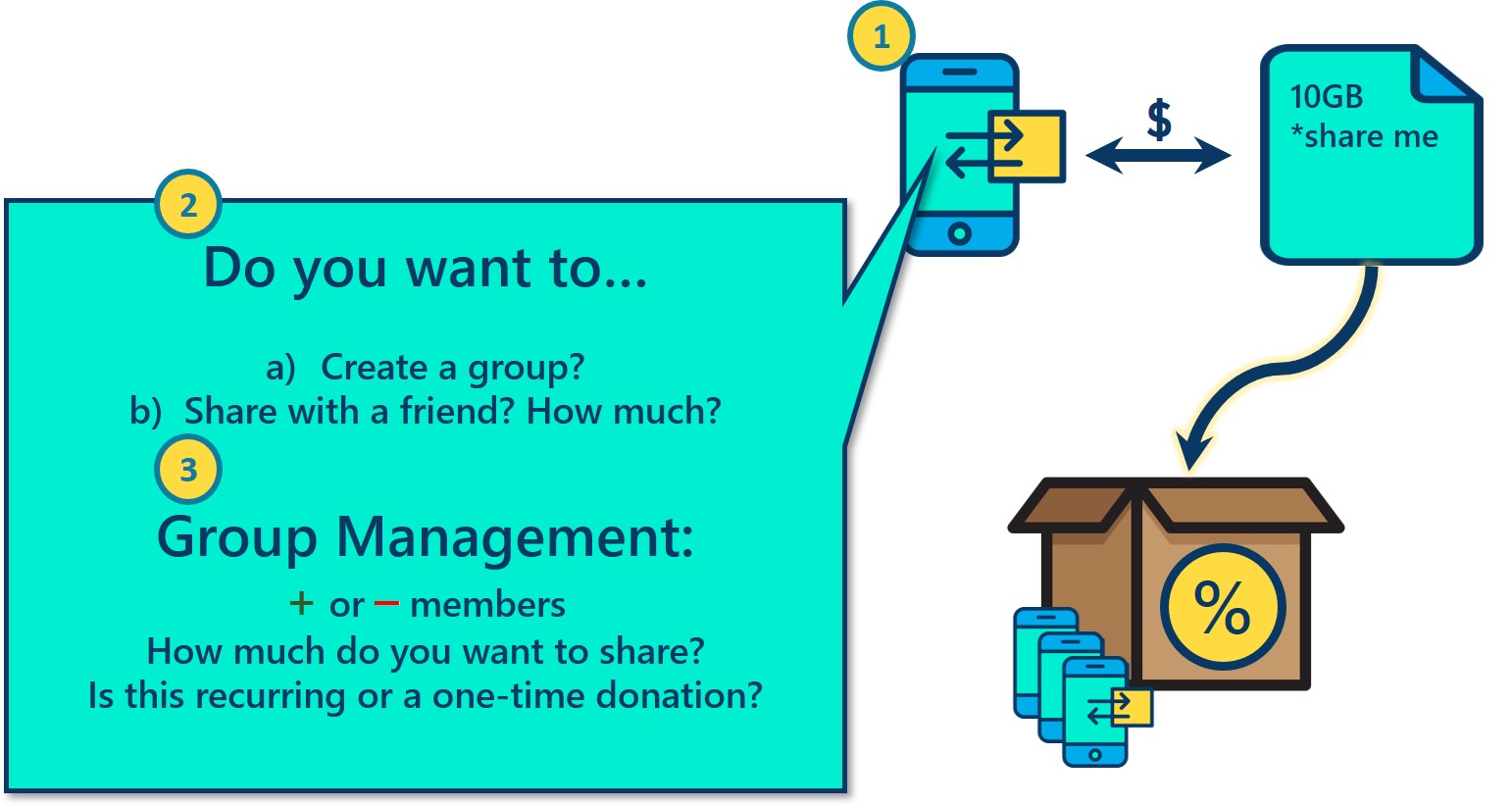
As a subscriber, the typical flow for using the SQS is as follows:
-
Purchase a shareable plan from your mobile provider.
-
Decide if you want to share with a friend or create a group with whom to share your quota.
-
If you decide to share with an individual subscriber, you can share % or exact figures like 500MB. Follow the instructions through your provider’s service to donate quota.
-
If you decide to create a group:
-
Assign a unique name to your group. This may be auto-assigned upon creation, depending on your provider’s implementation of the SQS solution.
-
Decide on how much of your quota you want to share. Only % can be shared with group members. Follow the instructions through your provider’s service to donate quota.
-
Choose if this is recurring (occurs every time your plan renews) or a once-off donation to the group.
-
| To see a sample flow of sharing data through USSD, see Sample USSD flow below. |