SQS technical overview
The SQS facilitates sharing data, credit, or time between subscribers in what is called quota sharing. Donors are subscribers who share their quota by making a donation to another subscriber (the recipient). Recurring donations can also be configured and when the plan itself renews, the configured recurring donation is automatically made. For more on how to do this, check out creating a recurring donation.
Quota is typically represented in data volume (bytes). However, it can sometimes be configured to be shared as credit or time via setting the option in the unitMeteringType field of the plan definition for the shareable plan. This information is received by the SQS as either a % or amount from the subscriber. See Plan definition type descriptions for more details on the unitMeteringType field.
|
The SQS standard flow
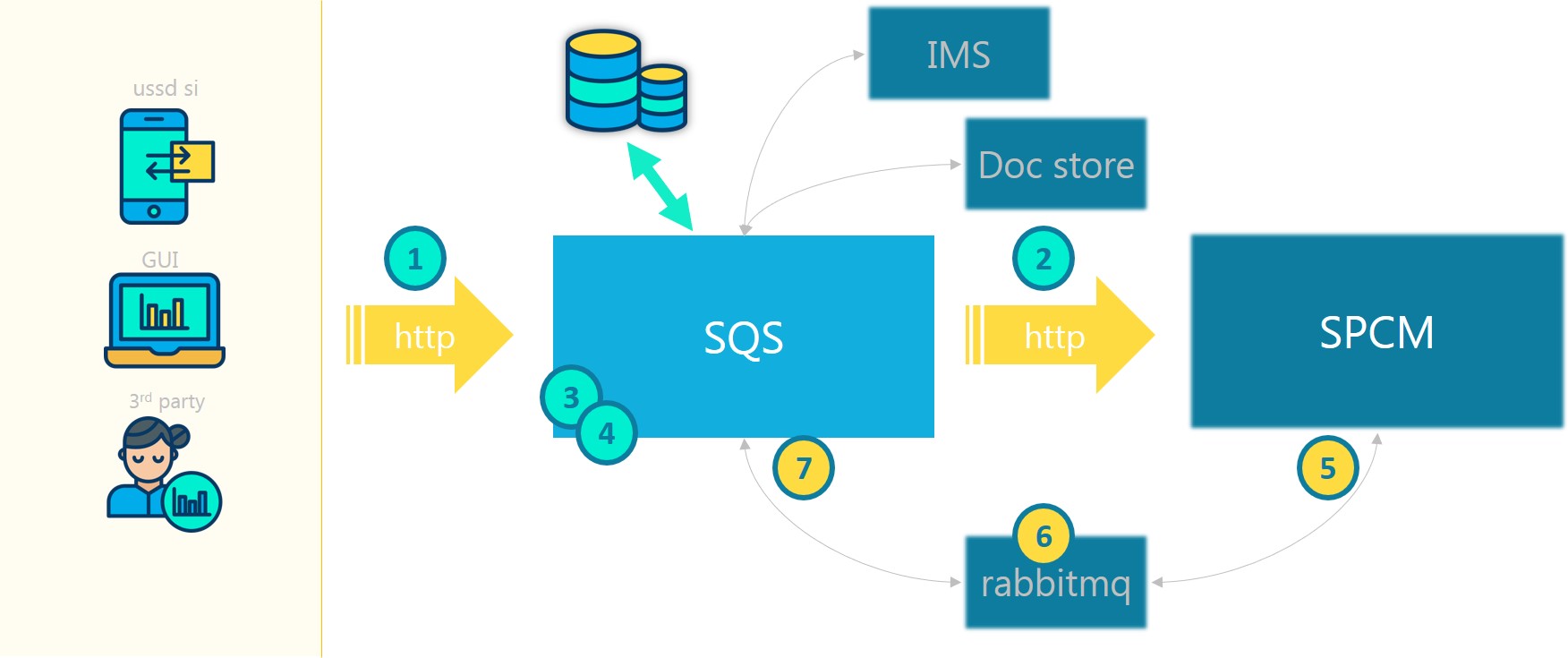
The standard sharing quota flow goes as follows:
-
A client sends a donation request to the SQS.
-
This triggers the SQS to ask the SPCM for the donor plan information.
-
Quota is deducted from the donor plan.
-
Quota is then added to all recipients as per the request.
| When the quota is shared, the recipient receives a notification. |
For recurring donations, (5) when a successful plan renewal occurs in the SPCM, (6) a recurring plan event is enabled by rabbitmq and consumed by the SQS (which checks to make sure there is a recurring donation configured for the plan). (7) If so, it performs the donation as in the standard flow.
What happens if sharing fails?
-
If adding quota for any recipient fails, the deduction from the donor’s plan (for that recipient) is rolled back by the amount allocated in the request and does not impact the other recipients.
- Example
-
If 3 recipients are defined to receive a quota of 10,20,and 30
MBrespectively and the second recipient (20mb) fails, only that20mbis rolled back. This might happen if a recipient was deleted from the system or a maximum plan limit has been reached.
-
A donation to a recipient can fail if the maximum recipient limit is reached.
- Example
-
If a donor tries to share a plan with 3 recipients, but the plan definition has a maximum recipient limit set to 2, the donation for the third recipient will fail without impacting the first two recipients.
Plan definition type descriptions
| Field | Type | Description | ||
|---|---|---|---|---|
|
integer |
The unique identifier for the plan. This is assigned by the server upon creating a plan definition.
|
||
|
string (255) |
The name of the plan definition.
|
||
|
string (255) |
|||
|
enum |
Defines the unit type. This can be
|
||
|
integer |
The cost or purchasing the plan. Like
|
||
|
string (255) |
A formatted string that displays for how long a plan definition exists. An example is
|
||
|
string |
Denotes the hour, minute, and second at which the plan will expire or renew. NOTE: If not set, the plan will expire or renew relative to the purchase timestamp (timestamp + validity period). This format is |
||
|
integer |
The precedence of the plan over other plans purchased by the subscriber where
|
||
|
boolean |
Denotes whether a plan is recurring or not where
|
||
|
boolean |
Indicates if this plan is the core plan for the subscriber where
|
||
|
string (2048 char) |
A brief summary describing the plan. |
||
|
integer |
The amount of times a plan definition can be deactivated. |
||
|
integer |
The maximum number of times a recurring plan can recur. |
||
|
integer |
The maximum amount of unused data usage that can be carried forward when a plan is renewed.
|
||
|
boolean |
Indicates if accumulation is permitted where
|
||
|
boolean |
Indicates whether DPS is enabled where
|
||
|
boolean |
Indicates if a plan is activated upon purchase where
|
||
|
boolean |
Indicates if a plan is shared where
|
||
|
integer |
Denotes the version of the plan
|
||
|
integer |
Specifies the maximum number of recipients with whom quota can be shared.
|
||
|
integer |
The chunk size that is granted to a data session. The session reports usage after using the granted amount.
|