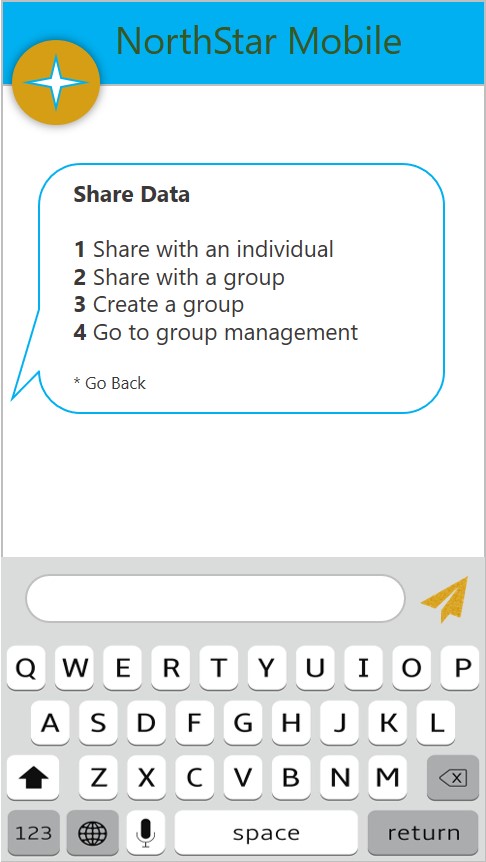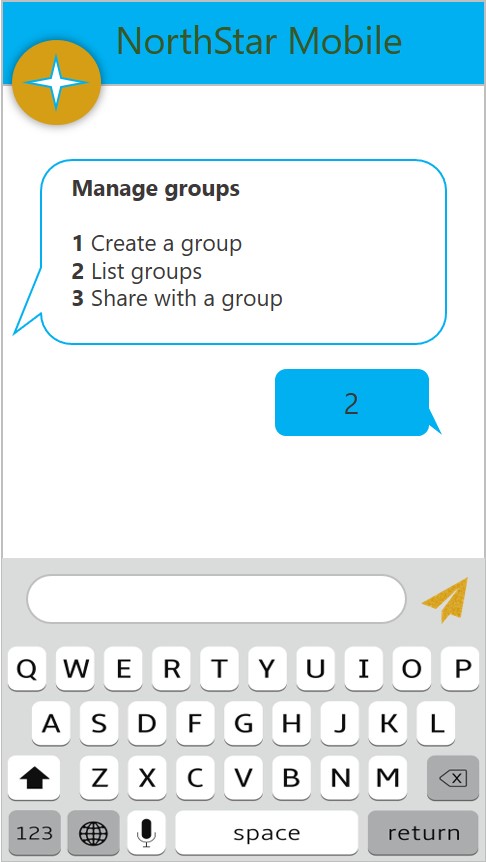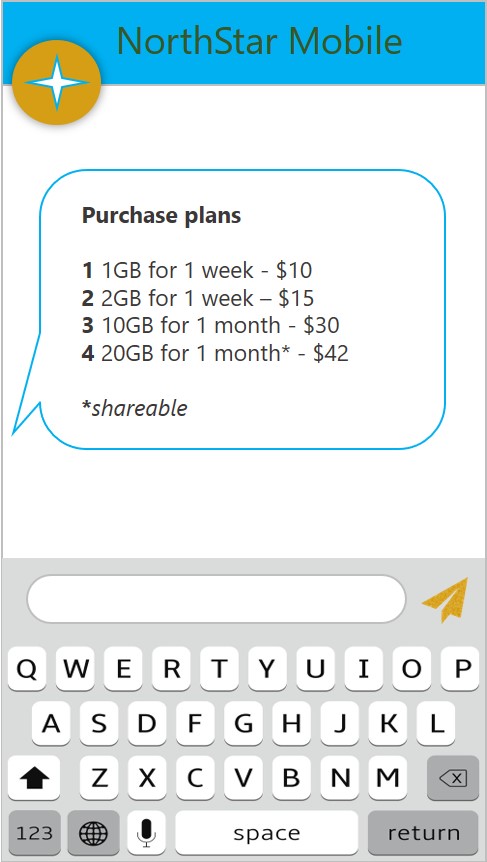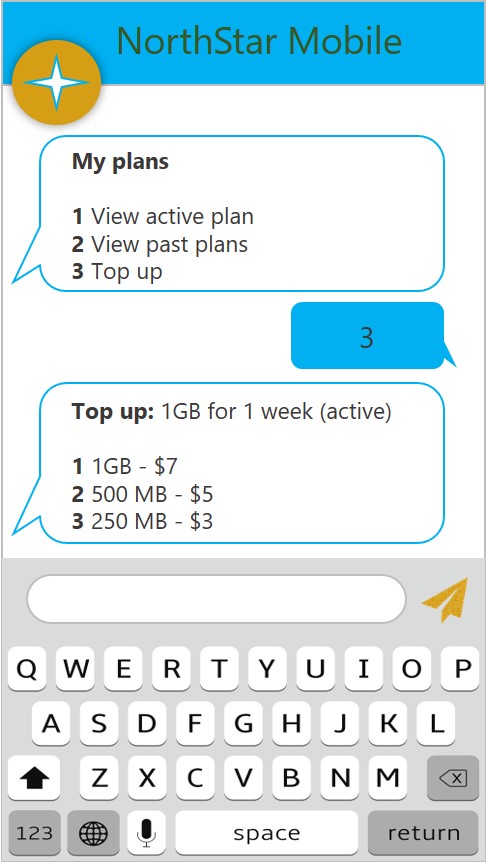Sample USSD SQS flow
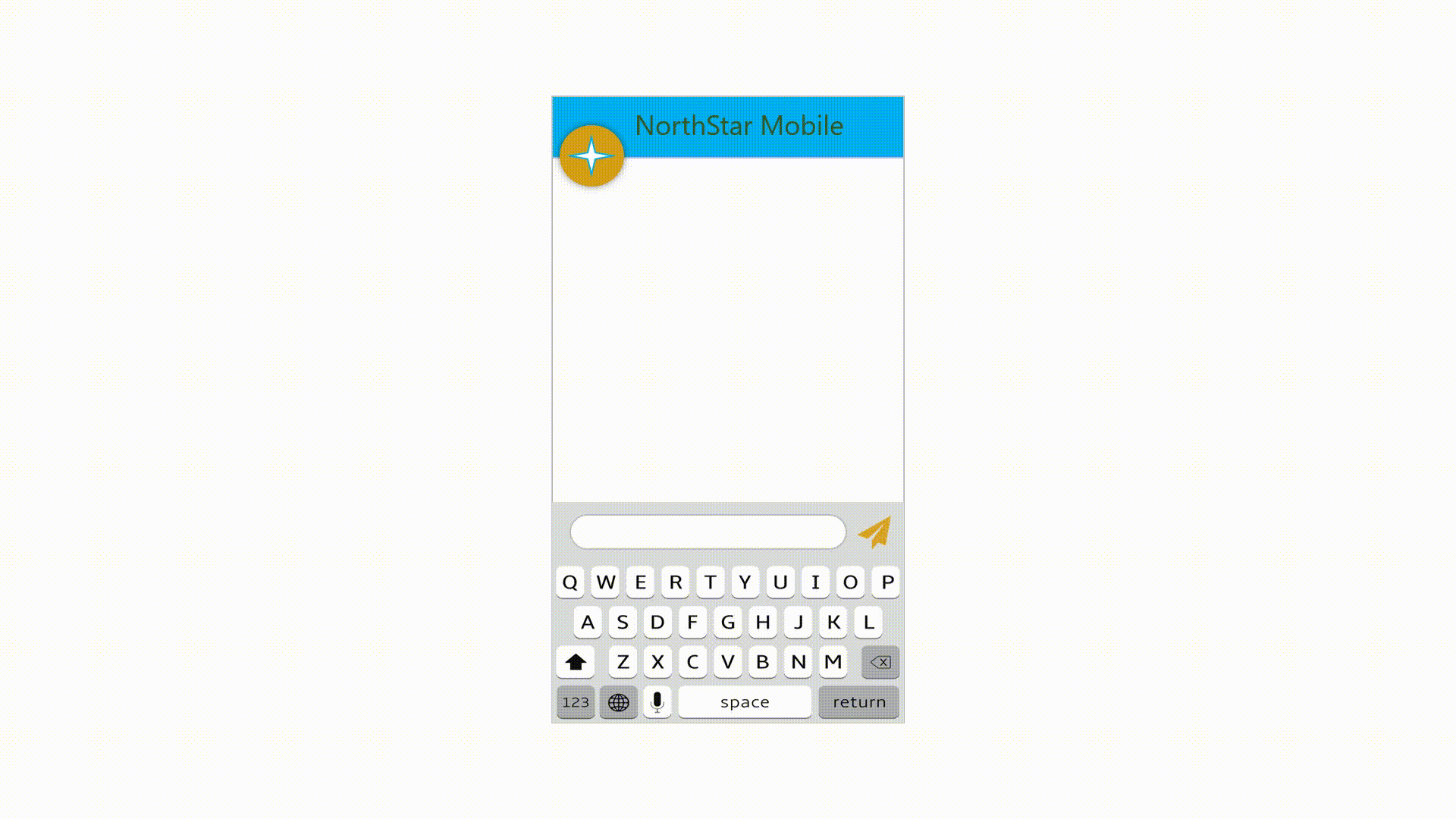
Typical USSD screens for sharing quota
Though each operator’s implementation of the SQS varies, a common way of subscriber interaction with the SQS is through USSD. The table below outlines some basic USSD screens for you.
| Your USSD screens, of course, will look different than the provided samples. These are here to represent a typical USSD implementation of the SQS for subscriber interaction. |
| Menu | Options | Description |
|---|---|---|
Share quota |
Typically, subscribers are able to share with a subscriber or an existing group. Subscribers can share |
|
Group management |
Typically, subscribers should be able to manage their groups by adding and removing members as well as creating new groups whereby s/he can share quota. Subscribers should also be able to share quota with a group from this screen. |
|
Purchase plans |
Typically, subscribers are able to purchase plans both shareable and non-shareable. |
|
Manage plans |
Plan management is important and allows subscribers to control and understand their plans better. Options on this screen typically consist of viewing active plans, viewing past plans, cancelling plans, and topping up plans. |
|