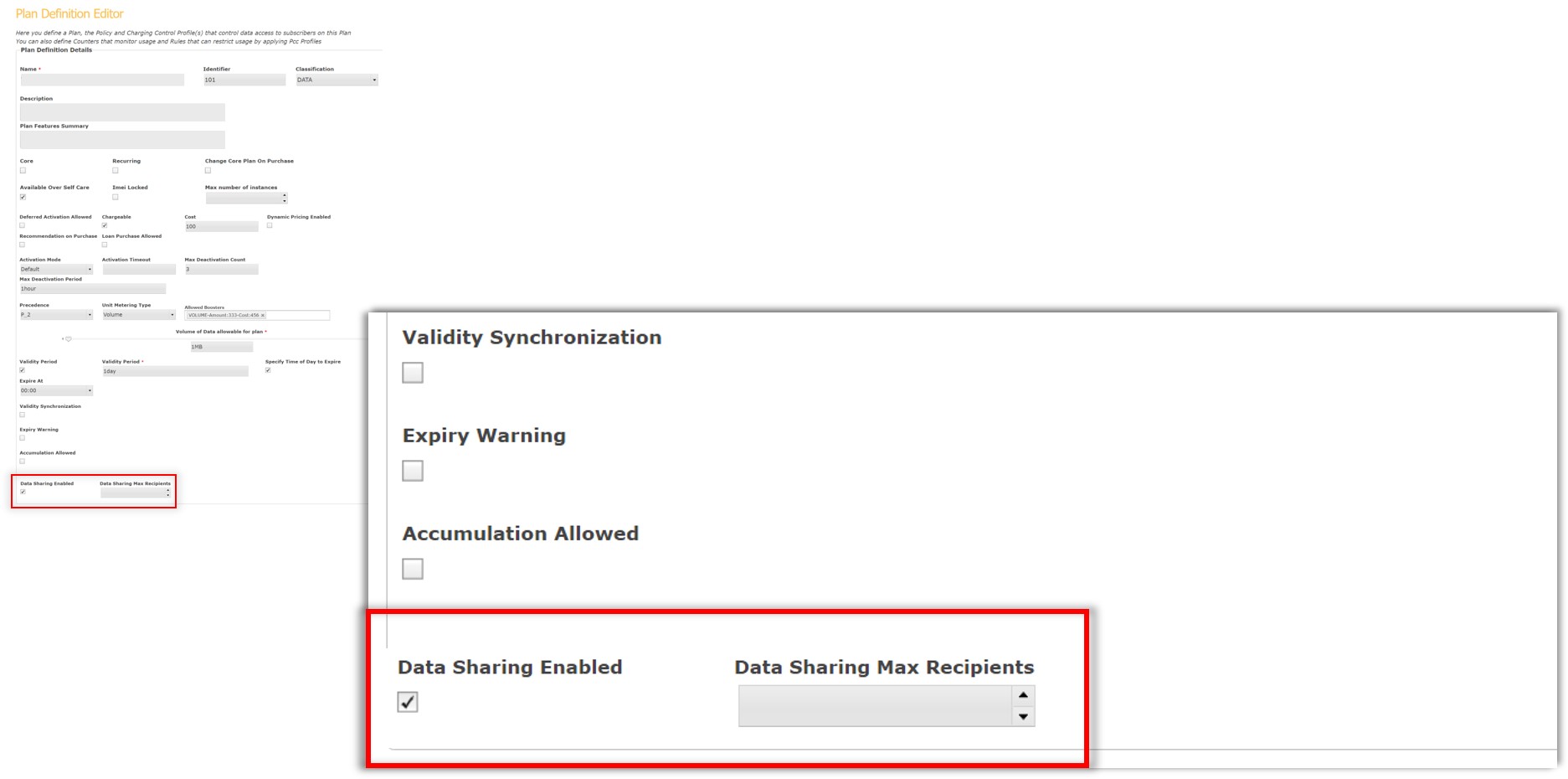Set up the SQS
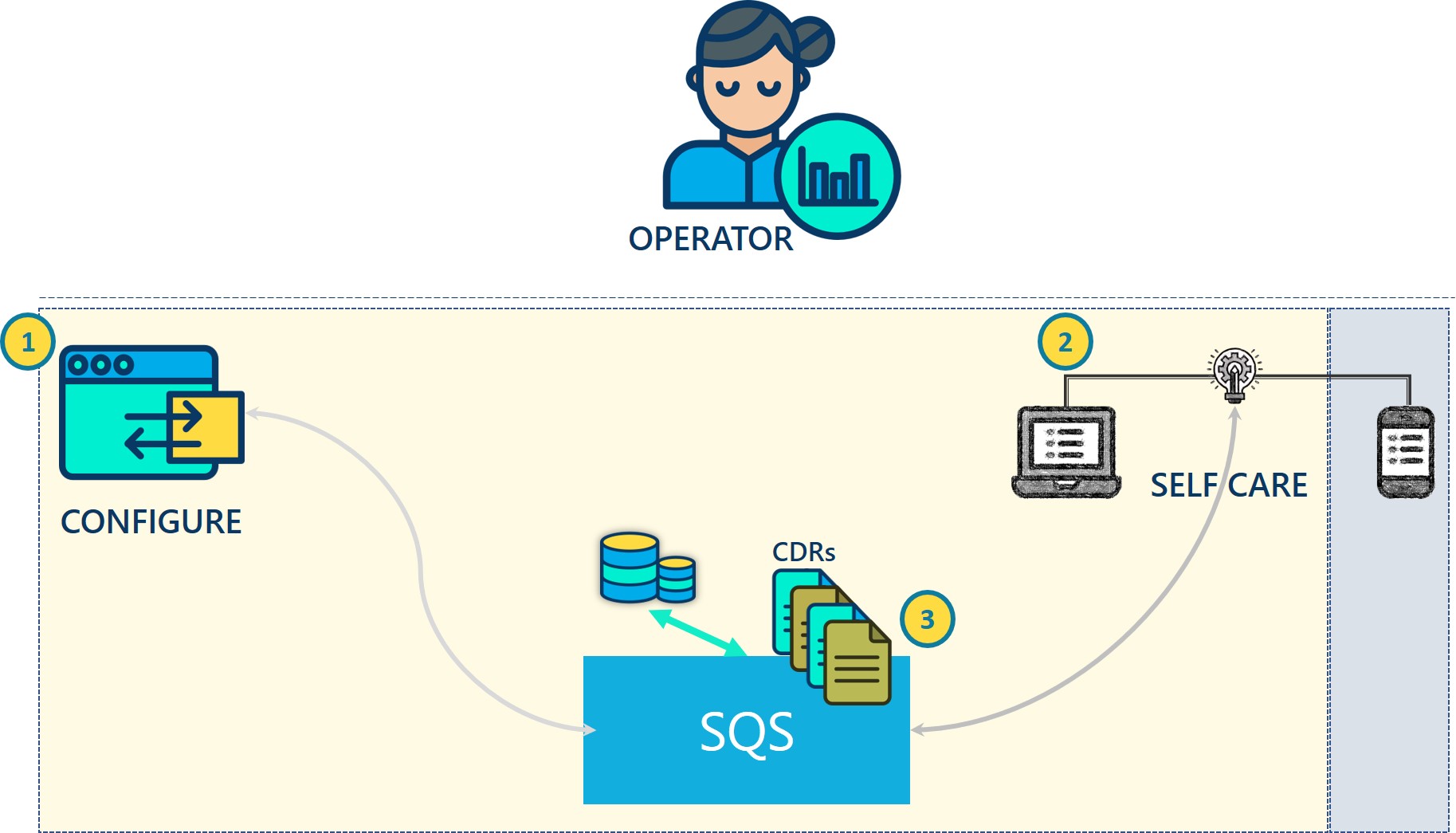
Before subscribers can begin sharing quota, you need to set up the SQS on your system. The instructions provided here show you how to enable plan sharing and set a limit for group members.
Prerequisites
-
You must have access and appropriate permissions on the Platform Management Interface (PMI).
-
You must be logged into the Platform Management Interface (PMI).
-
You should have existing subscriber plans available to edit.
Procedure
| 1 | Configure the parameters by which the system will work. This is typically via the Tango Platform Management Interface (PMI), a GUI where you configure plans, subscribers, and other items related to your Tango deployment. Typically, this consists of the following and is found by navigating to Policy > SPCM > Plan Management > Subscriber Plans > PlanName.
|
||||
| 2 | Develop a self care application for your subscribers. This is typically a USSD, captive portal, or some other way by which subscribers go through the process of creating a group, sharing quota, and managing group members and donations. | ||||
| 3 | Prepare your system for the Call Detail Records that the SQS produces as well as inform customer support staff on how to use the associated GUI for configuration and management of shareable plans. |