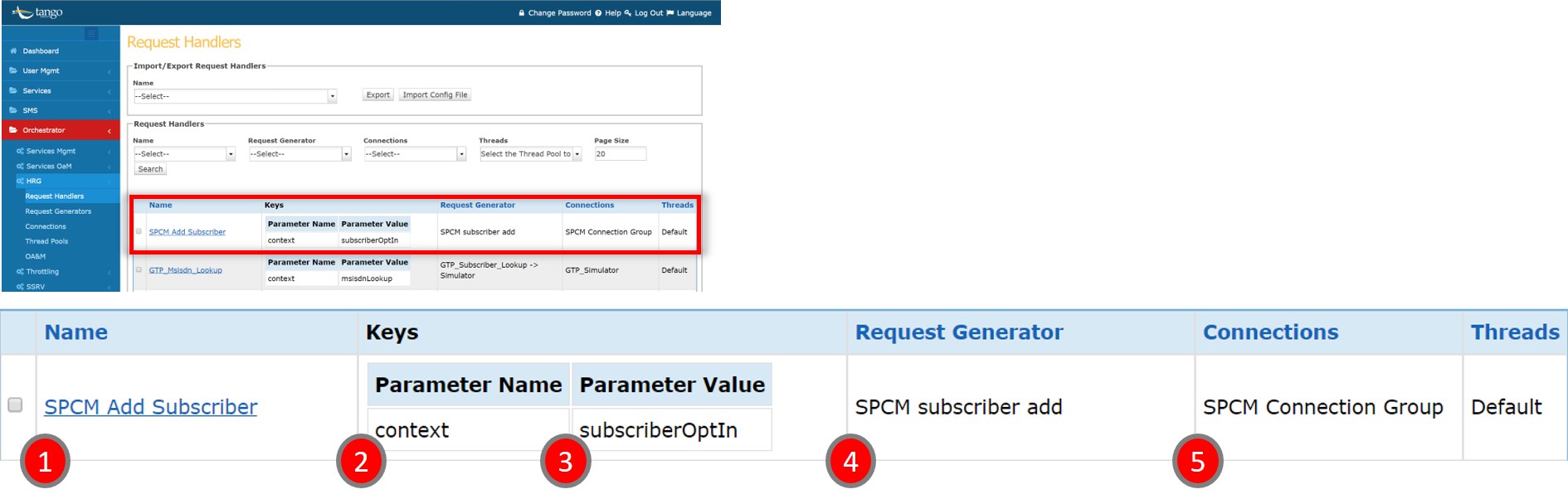Configure HRG request handlers for the Captive Portal
The Captive Portal relies on the HRG having request handlers configured so that the requests are processed and forwarded to the appropriate service. You must configure a request handler to match each operation from the Captive Portal. The instructions below show you how to configure a new handler.
| See Request handler sample explanation for an explanation of a created request handler. |
-
You must have access and appropriate permissions for configuration on the Platform Management Interface (PMI).
-
Log into the PMI.
-
Navigate to Orchestrator > HRG > Request Handlers from the PMI menu.
-
Select the Add button to open the Request Handler screen.
-
Enter a unique name to identify the request handler in the Name field.
-
In the Request Mapping Keys panel, select the Add button to open the Handler Key window.
-
Add a handler key to the request handler by entering the name of the parameter to be matched in the Parameter Name field, entering a value for the parameter in the Parameter Value field, and clicking the Add button.
Add as many handler keys to the request handler as required. -
In the Request Handling panel, select a request generator for the request handler from the Generate Request drop-down list.
-
Select a thread pool for the request handler from the Use Thread Pool drop-down list.
-
Select a connection group for the request handler from the Send with Connection Profile Group drop-down list.
-
Select the Save button to create the new request handler.
Request handler sample explanation
| 1 | The name of the request handler. (SPCM Add Subscriber) |
| 2 | The request parameter key. (context) |
| 3 | The request parameter value. (subscriberOptIn) |
| 4 | The HTTP request. (SPCM Add Subscriber) |
| 5 | The connection group which receives the request. (SPCM Connection Group) |
In the example here, a request handler called SPCM Add Subscriber ensures that requests with the key:value pair of context=subscriberOptIn generate an HTTP request of SPCM Add Subscriber which is sent to the SPCM Connection Group.
|