Service class catalog overview
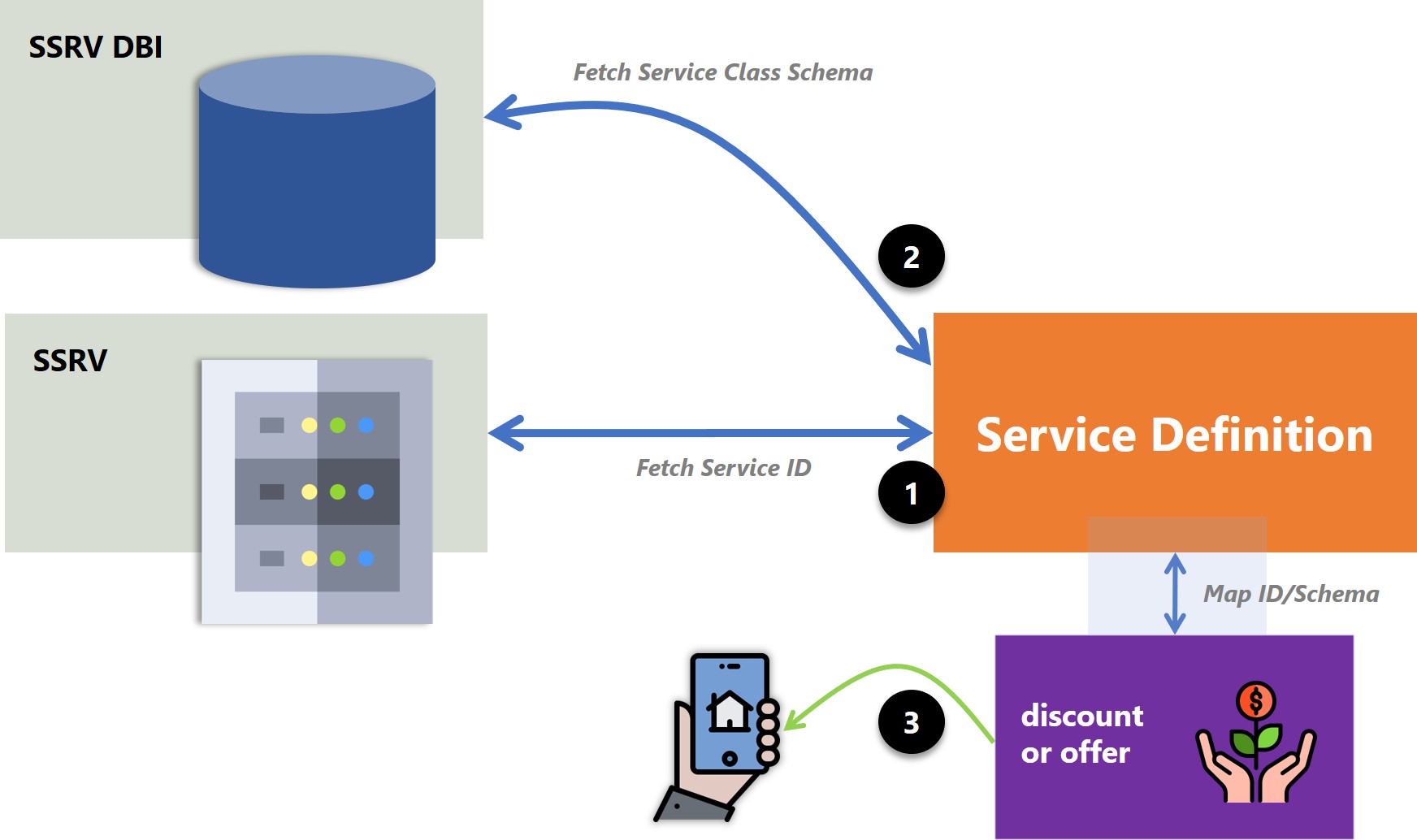
The service class catalog consists of service class IDs and a service class schema which can be used to apply discounts, offers, or promotions to subscriber classes.
-
The service definition fetches the service ID from the SSRV.
-
The service definition then fetches the service class schema from the SSRV DBI.
-
Mapping these together (typically via the PMI), you are then able to give subscribers unique offerings based on the service class catalog.
Service class catalogs on the PMI
To access the service class catalogs or create a new service class catalog via the PMI:
-
Log in to your PMI instance.
-
Navigate to Policy > SPCM > Service Class > SC Catalog.
-
Select Add and give the catalog an ID and description.
-
Navigate to Policy > SPCM > Service Class > SC Schema.
-
Select Add and give the plan type an ID and description.
-
Choose the available catalogs to associate with this schema.